Failover Manager with virtual IP v4
Failover Manager provides support for clusters that use a virtual IP (VIP).
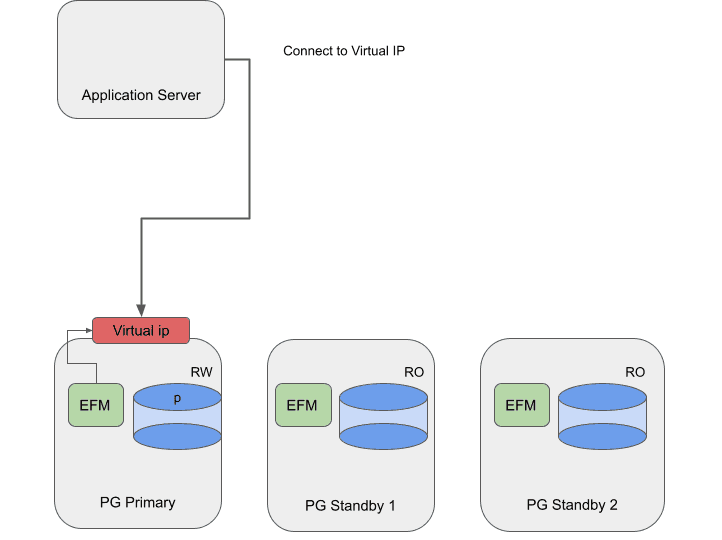
Using Failover Manager with VIP
Installing
Install and configure the Advanced Server database and Failover Manager on three servers as following:
| Systems | Components |
|---|---|
| PG Primary, PG Standby1, and PG Standby2 | Primary / standby nodes running Advanced Server 13 and Failover Manager 4.2 |
Specifying VIP
In the cluster properties file, provide the hostname or IP address in
the virtual.ip property. Specify the corresponding prefix in the
virtual.ip.prefix property. Use the virtual.ip.interface property to
provide the network interface used by the VIP. By default, the
virtual.ip and virtual.ip.prefix values are the same across all the
agents.
The specified virtual IP address is assigned only to the primary node of
the cluster. If you specify virtual.ip.single=true, the same VIP address
is used on the new primary during a failover. Specify a
value of false to provide a unique IP address for each node of the
cluster.
For information about using a virtual IP address, see Using Failover Manager with virtual IP addresses.
- On this page
- Using Failover Manager with VIP