Viewing replication history v7
You can view a summary of replications performed on each subscription or primary node in the Replication Server console. You can also view a detailed replication history showing each insert, update, and deletion made against each target table. See Synchronization replication with the trigger-based method for a discussion on how changes are applied to target tables for the target-based method of synchronization replication. See Synchronization replication with the log-based method for information on the log-based method of synchronization replication.
Note
(For SMR Only): You can view the replication history from the Publication node as well as from the Subscription node. The history shown for a Publication node is the same set of inserts, updates, and deletions made on the subscription tables by the publication server during synchronization. The history shown for a Publication node doesn't show the actual SQL statements processed on the publication tables that originated from user applications.
Note
(For MMR only): You can view the replication history from the Publication node under any primary node in the multi-master replication system. The history shown includes inserts, updates, and deletions made on all publication tables of all primary nodes by the publication server during synchronization. The history appears the same regardless of the primary node under which you view the history.
View all replication history
Replication history shows the following types of events that occur on a given subscription or primary node:
- Snapshot replications
- Synchronization replications where at least one change (insert, update, or deletion) was applied to a target table
- Synchronization replications where no updates were applied to any of the target tables since the last restart of the publication server
For SMR: Select the node under the Subscription node. Tabs labeled General, Realtime Monitor, and Replication History appear.
For MMR: Select any Publication node under a Database node representing a primary node. Tabs labeled General, Realtime Monitor, Replication History, and Conflict History appear.
Select the Replication History tab to show a history of replications.
Note
Every snapshot replication and each synchronization replication with at least one update produces a history record that is maintained in replication history tables in the control schema. Over time the size of the replication history tables will grow. You can clean up replication history records as needed. See Clean up replication History for information.
Hide synchronizations with zero transaction counts
You might notice synchronization replications with transaction counts of zero. These records indicate that there were no changes to synchronize when the replication occurred. For scheduled replications that occur frequently, this can result in a large number of lines in the Replication History tab, obscuring the more meaningful replications with non-zero transaction counts.
While viewing the Replication History tab, you can hide the records with zero transaction counts.
- On the Replication History tab, select Show History With Transactions Count > 0.
The next time the Replication History tab refreshes, only the replications with non-zero transaction counts appear.
Note
Zero transaction count replication records are kept in the publication server memory. By default, they aren't permanently stored on disk. Therefore, when you shut down the publication server, the in-memory zero transaction count replication records are no longer available.
When the publication server starts running again, zero transaction count replication records appear on the Replication History tab as zero transaction count replications occur.
To permanently store zero transaction count replication records to disk, set the publication server configuration option persistZeroTxRepEvent to true. See Replacing null characters for more information.
Shadow table history
Expanding the nodes under the Subscription node of a single-master replication system or the Publication node of a multi-master replication system provides more information about the subscription or publication.
Select a table to reveal tabs that contain general information about the table and the replication history of the table. Expand a Table node to reveal the columns in the table.
Select the Replication History tab to show a history of replications for this table.
Select View Data to show a list of each change made to the table during the synchronization replication.
The Synchronize History window shows two update operations followed by one insert operation against the emp target table that correspond to the following set of SQL statements executed on the emp source table:
UPDATE emp SET hiredate = TO_DATE('07-JUN-15'), mgr = 7698 WHERE empno IN (9001, 9002); INSERT INTO emp (empno, ename, job, mgr, deptno) VALUES (9003, 'JOHNSON', 'SALESMAN', 7698, 30);
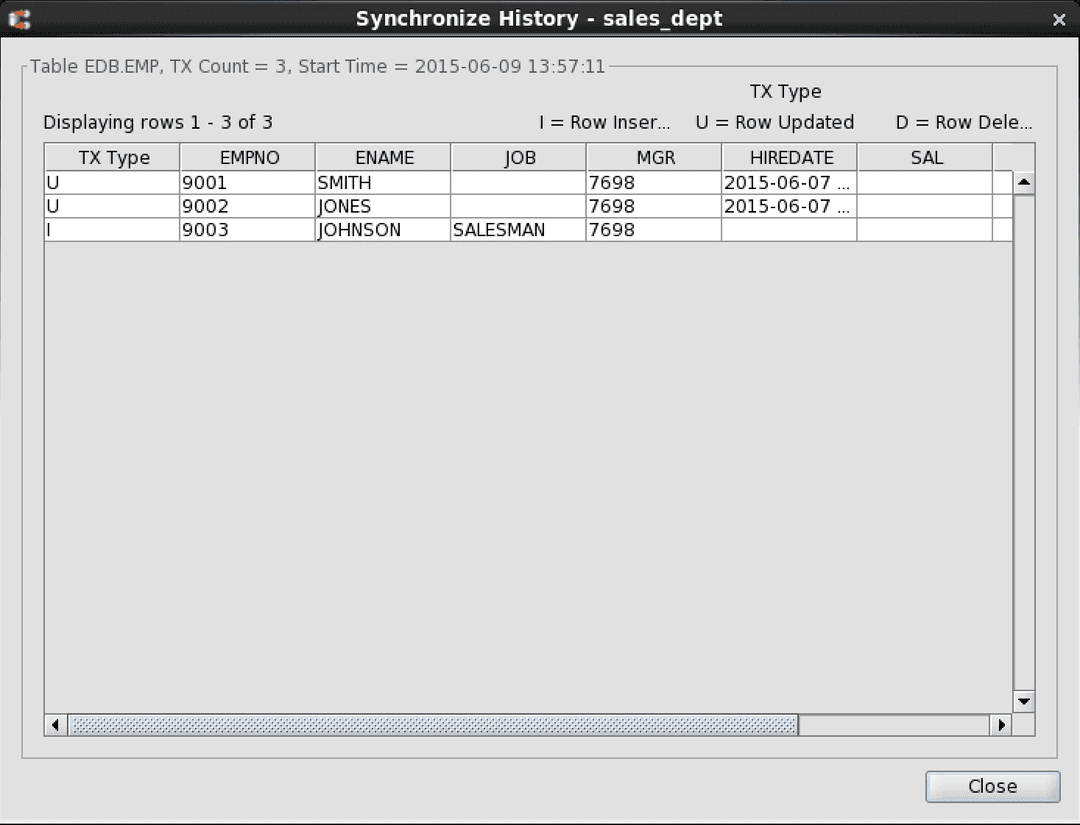
Note
Since all insert, update, and delete operations on all source tables are recorded in shadow tables, the size of the shadow tables can grow considerably over time for volatile source tables. The rows shown in the Synchronize History window are obtained from these shadow tables. You can delete rows in the shadow tables as needed. See Cleaning up shadow table history for details.