Using PEM with Nagios v8
The PEM server can send a passive alert result to Nagios network-alerting software when an alert is triggered. To instruct the PEM server to notify Nagios of a triggered alert, you must:
- Enable Nagios notification for each alert that will trigger a notification from the PEM server to Nagios. Please note that PEM alerting must be configured before you create the host.cfg file and services.cfg file.
- Configure Nagios-related behaviors of the PEM server.
- Create the host.cfg and services.cfg configuration files.
- If necessary, modify the Nagios configuration file and restart the Nagios server.
- Install the PEM Agent on the system where Nagios server is installed and register it with the PEM Server. Set
enable_nagiosconfiguration totruein the agent.cfg for that agent, and restart the agent service.
Detailed information about each configuration step is listed below.
After configuring the server to enable Nagios alerting, any triggered alerts will send a passive check result to the Nagios service. The syntax of a passive alert is:
[timestamp] PROCESS_SERVICE_CHECK_RESULT;
host_name;service_name;service_status;
Where:
timestampis the date and time that the alert was triggered.host_nameis the name of the server or agent.service_nameis the name of the alert.service_statusis the numeric service status value:
- 0 if the service status is OK
- 1 if the service status is WARNING
- 2 if the service status is CRITICAL
- 3 if the service status is UNKNOWN
The PEM server uses the following rules to evaluate the service status:
- If the PEM alert level is
CLEARED, the warning message will read OK- If the PEM alert level is
LOW, the warning message will read WARNING- If the
is_nagios_medium_alert_as_criticalflag (specified in the PEM server configuration dialog) is set toFALSEand the alert level isMEDIUM, the warning message will read WARNING- If the
is_nagios_medium_alert_as_criticalflag (specified in the PEM server configuration dialog) is set toTRUEand the alert level isMEDIUM, the warning message will read CRITICAL- If the PEM alert level is
HIGH, the warning message will read CRITICAL
Enabling Nagios Notification for an Alert
The PEM server maintains a unique set of notification properties for each enabled alert. Use the Notification tab of the Manage Alerts tab to specify that (when triggered), a given alert will send an alert notice to Nagios. To modify the notification properties of an alert, right-click on the name of the object monitored by the alert, and select Manage Alerts... from the Management menu. When the Manage Alerts tab opens, locate the alert, and then click the edit button to the left of the alert name in the Alerts list. When the Manage Alerts tab opens, select the Notification tab.
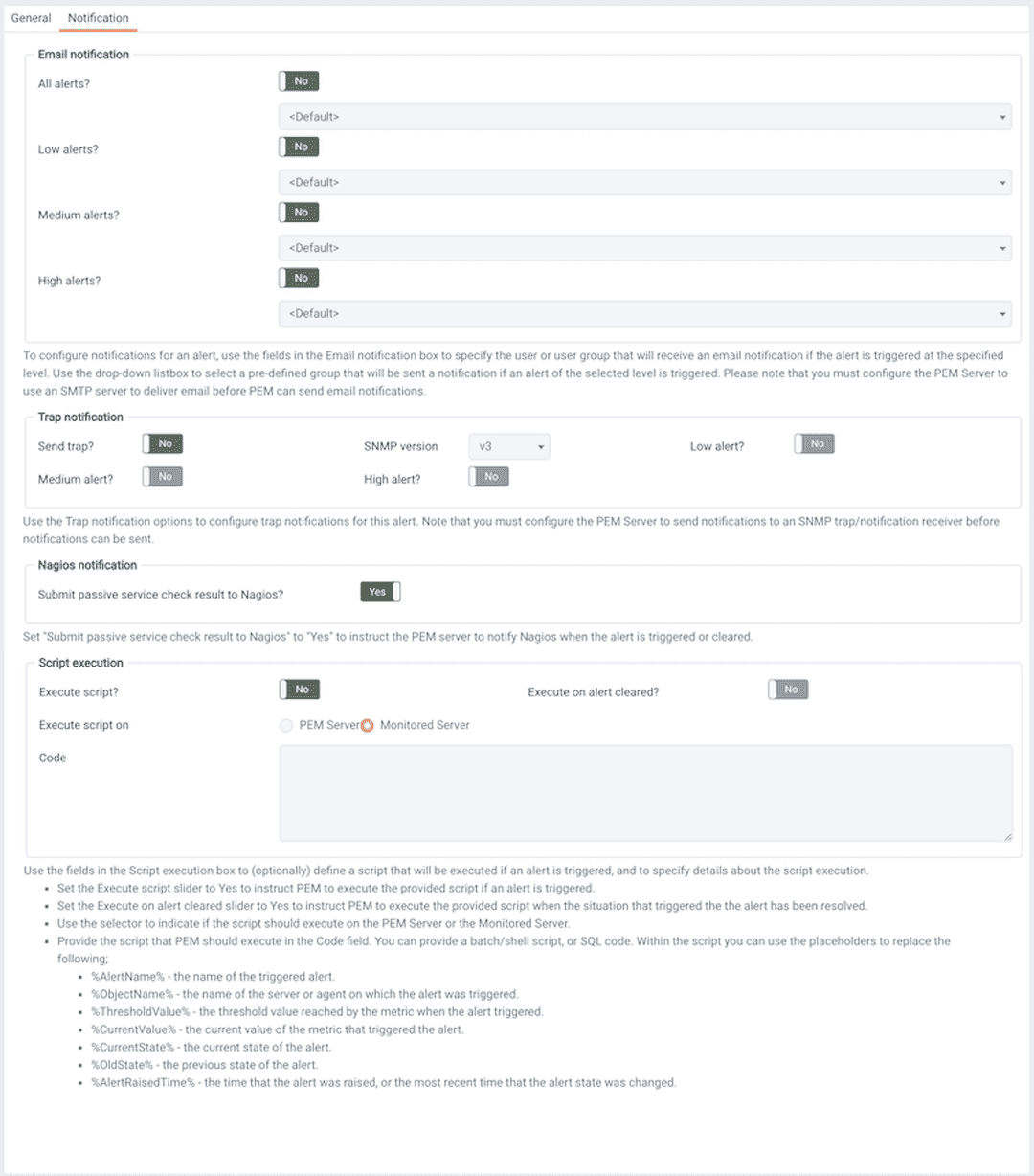
To enable Nagios notification, move the slider next to Submit passive service check result to Nagios to Yes; before exiting the Manage Alerts tab, click the save icon to preserve your changes.
Configuring Nagios-related behavior of the PEM Server
You can use the Server Configuration dialog to provide information about your Nagios configuration to the PEM server. To open the Server Configuration dialog, select Server Configuration... from the PEM client's Management menu.
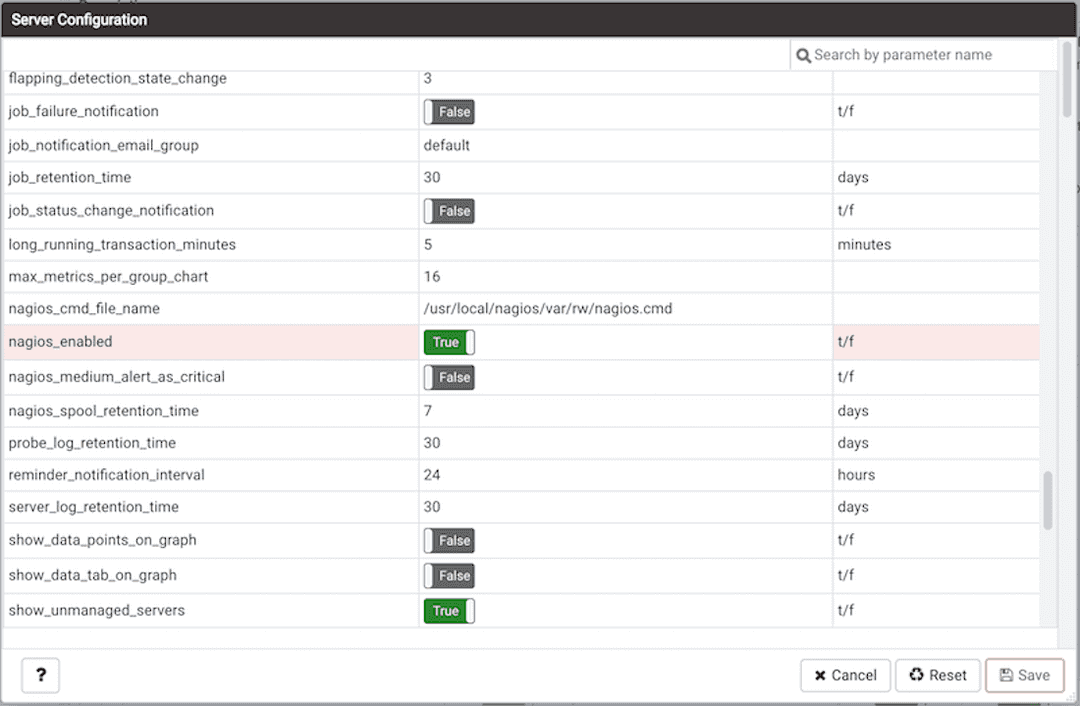
Four server configuration parameters specify information about your Nagios installation and PEM server behavior related to Nagios:
- Use the
nagios_cmd_file_nameparameter to specify the location of the Nagios pipeline file that will receive passive check alerts from PEM. The default value of this parameter is/usr/local/nagios/var/rw/nagios.cmd. The parameter specifies the default file location; if your nagios.cmd file resides in an alternate location, specify the file location in theValuefield.- Move the slider in the
nagios_enabledparameter toYesto instruct the PEM server to send passive check alerts to Nagios.- Use the
nagios_medium_alert_as_criticalslider to specify the warning severity that the PEM server will pass to Nagios if a medium alert is triggered:
- If the
is_nagios_medium_alert_as_criticalflag is set toFALSEand the alert levelMEDIUM, the warning message will read WARNING- If the
is_nagios_medium_alert_as_criticalflag is set toTRUEand the alert levelMEDIUM, the warning message will read CRITICAL- Use the
nagios_spool_retention_timeparameter to specify the number of days of notification history that will be stored on the PEM server. The default value is 7 days.
After modifying parameter values, click the save icon to preserve your changes.
Creating the hosts.cfg and services.cfg File
The templates.cfg file (by default, located in /usr/local/nagios/etc/objects) specifies the properties of a generic-host and generic-service. The properties specify the parameters used in the hosts.cfg and services.cfg files.
In most cases (when PEM is installed in a default configuration), you will not be required to modify the templates.cfg file before creating the hosts.cfg and services.cfg files. If necessary, you can modify the templates.cfg file to specify alternate values for parameters or to create new templates.
Before modifying the Nagios configuration file, use the following command to create a hosts.cfg file that contains information about the PEM hosts that reside on the local system:
./psql -U postgres -p 5433 -d pem -A -t -c "select pem.create_nagios_host_config('generic-host')" > /usr/local/nagios/etc/objects/hosts.cfg
Then, use the following command to create a services.cfg file that contains information about the PEM services that reside on the local system:
./psql -U postgres -p 5433 -d pem -A -t -c "select pem.create_nagios_service_config('generic-service')" > /usr/local/nagios/etc/objects/services.cfg
If you wish to use a custom template.cfg file entry, specify the entry name in place of generic-host or generic-service in the above commands.
Modifying the Nagios Configuration File
After creating the host.cfg and services.cfg files, you must specify their location in the Nagios configuration file (by default, /usr/local/nagios/etc/nagios.cfg). Modify the configuration file, adding entries that specify the location of the files:
cfg_file=/usr/local/etc/objects/hosts.cfg cfg_file=/usr/local/etc/objects/services.cfg
You can use the following command to confirm that Nagios is properly configured:
/usr/local/nagios/bin/nagios -v /usr/local/nagios/etc/nagios.cfg
After confirming that Nagios is configured correctly, restart the Nagios service:
/usr/local/nagios/bin/nagios -d /usr/local/nagios/etc/nagios.cfg