Sending email notifications for a job v8
You can configure the settings in PEM console for sending the SMTP trap on success or failure of a system-generated job (listed under scheduled tasks) or a custom-defined agent job. For information on custom-defined agent job, see ‘Creating PEM Scheduled Jobs’. These email notification settings can be configured at following three levels (in order of precedence) to send email notifications to the specified user group:
- Job level
- Agent level
- PEM server level (default level)
Configuring job notifications at job level
You can configure email notification settings at job level only for a custom-defined agent job in one of the following ways:
- For a new agent job, you can configure the email notification settings in the
Notificationtab ofCreate-Agent Jobwizard while creating the job itself.- For an existing custom-defined job, you can edit the properties of the job and configure the notification settings.
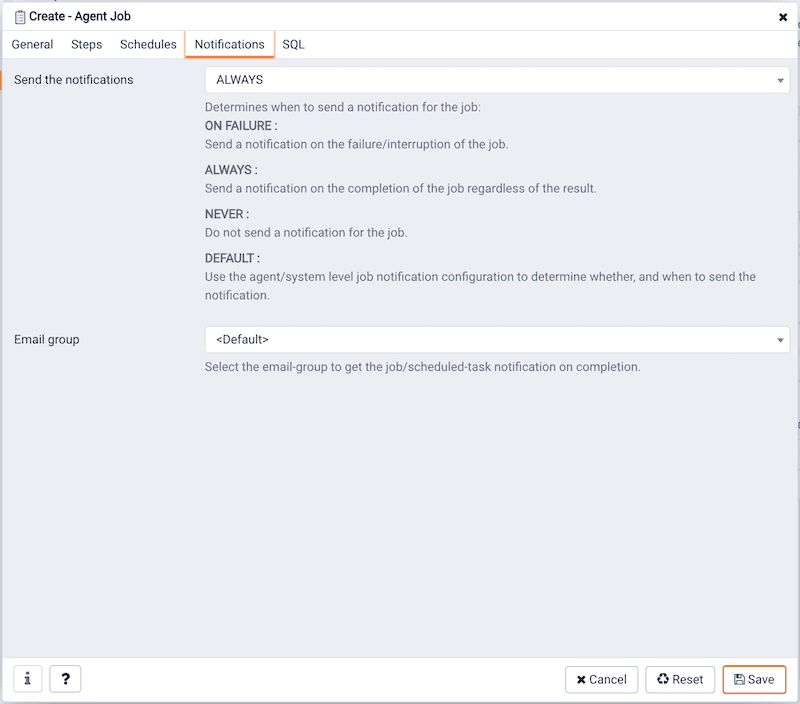
Use the fields on the Notifications tab to configure the email notification settings on job level:
- Use the
Send the notificationsfield to specify when you want the email notifications to be sent.- Use the
Email groupfield to specify the email group that should receive the email notification.
Configuring job notifications at agent level
Select the agent in the tree view, right click and select Properties. In the Properties dialog, select the Job notifications tab.
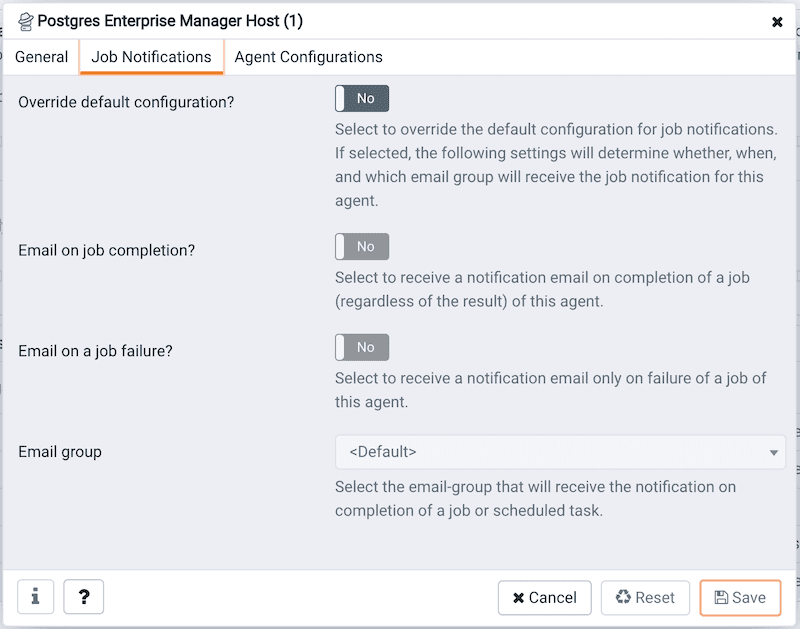
Use the fields on the Job notifications tab to configure the email notification settings on agent level:
- Use the
Override default configuration?switch to specify if you want the agent level job notification settings to override the default job notification settings. If you select Yes for this switch, you can use the rest of the settings on this dialog to define when and to whom the job notifications should be sent. Please note that the rest of the settings on this dialog work only if you enable theOverride default configuration?switch. - Use the
Email on job completion?switch to specify if the job notification should be sent on the successful job completion. - Use the
Email on a job failure?switch to specify if the job notification should be sent on the failure of a job. - Use the
Email groupfield to specify the email group to whom the job notification should be sent.
Configuring job notifications at server level
You can use the Server Configuration dialog to provide information about your email notification configuration at PEM server level. To open Server Configuration dialog, select Server Configuration... from the PEM client's Management menu.
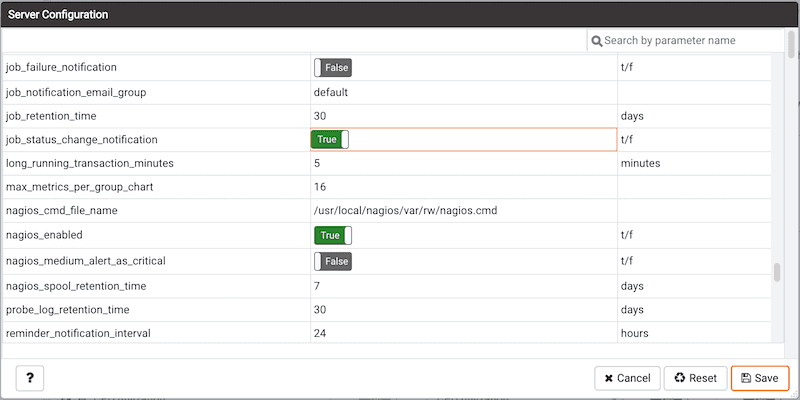
Four server configuration parameters specify information about your job notification preferences at PEM server level:
- Use the
job_failure_notificationswitch to specify if you want to send email notification after each job failure.- Use the
job_notification_email_groupparameter to specify the email group that should receive the email notification.- Use the
job_retention_time parameterto specify the number of days that non-recurring scheduled tasks should be retained in the system.- Use the
job_status_change_notificationswitch to specify if you want to send email notification after each job status change, irrespective of its status being a failure, success, or interrupted.