Log Viewer v8
When PEM executes scheduled tasks, log records are created to record the status of each step of the task for diagnostic purposes. Log records can be viewed on the Log Viewer dialogue, opened from the Scheduled Task dialogue.
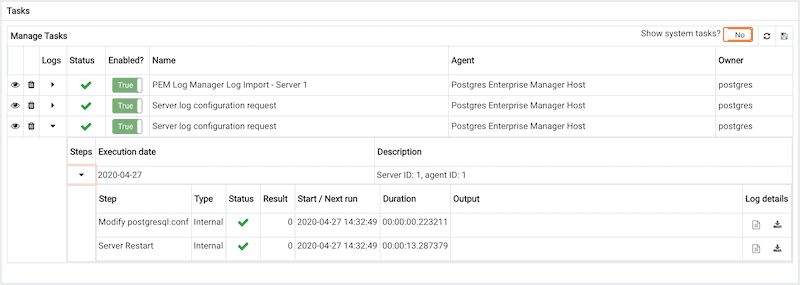
The dialogue displays the log data relating to each step of the task:
- Step - The name of the step.
- Type - The type of the step, one of SQL, Batch or Internal.
- Status - The status of the step.
- Result - The numeric result of the step. For a batch step, this will be the return code of the script.
- Start / Next Run - The schedule for the next run.
- Duration - The duration of the step.
- Output - The output text from the step, if any.