Webhooks v8
Postgres Enterprise Manager monitors your system for conditions that require user attention. You can use a webhook to create the endpoints that will receive a notification if current values deviate from threshold values specified in an alert definition. PEM sends a notification to multiple webhook endpoints, or to specific target webhook endpoints based on the events triggered.
Please note that you must configure the PEM Server to use webhooks to receive notification of alert events on threshold value violations in your configured applications.
Use the Webhooks tab to configure endpoint recipients. To access the Webhooks tab, select Manage Alerts... from the PEM client's Management menu; when the Manage Alerts tab opens, select Webhooks from the Quick Links toolbar.
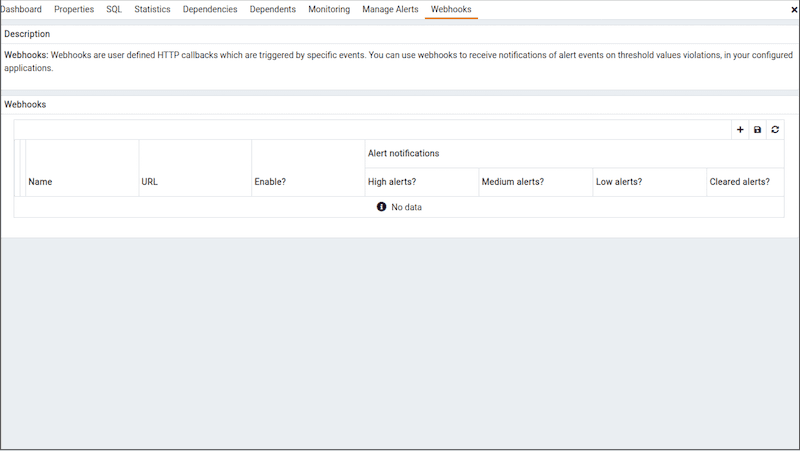
The Webhooks tab displays a list of the currently defined recipient applications as endpoints. Highlight an endpoint and click the edit icon (at the far left end of the row) to modify an existing endpoint.
Creating a Webhook
To define a new webhook, click the Add icon (+) in the upper-right corner of the table.
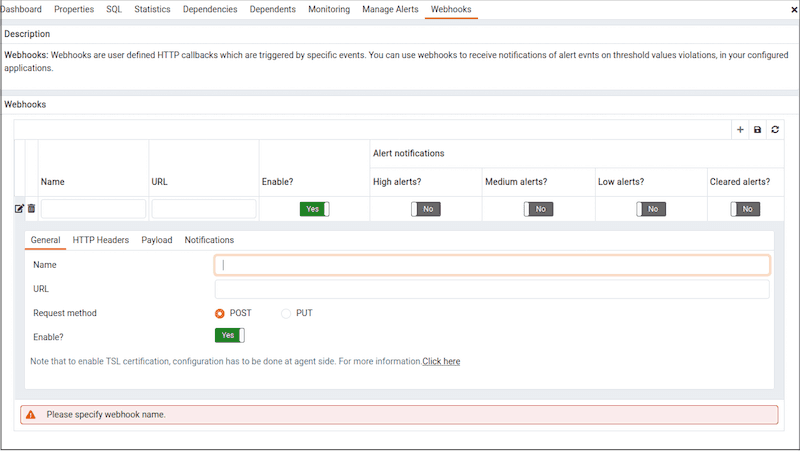
Use the General tab to define the basic details of the webhook:
- Provide a name for the webhook in the
Namefield. - Specify a webhook URL where all the notifications will be delivered in the
URLfield. - Set the request method type used to make the call in the
Request Methodfield i.e.POSTorPUT. - By default
webhookswill be enabled; to disable a webhook setEnable?toNo.
Note
The above Enable? setting will work only if enable_webhook parameter is set to true in agent.cfg file. By default, enable_webhook parameter is set to true only for the Agent running on the PEM Server Host. For all other Agents running on other hosts, it needs to be set to true manually.
Defining a Webhook SSL configurations
You can define the Webhook SSL parameters in the respective agent configuration file or registry in windows. You can find the list of Webhook SSL parameters in PEM Agent Configuration Parameters section. If you add or remove any of the agent configuration parameters, you must restart the agent to apply them.
- On Windows systems, PEM registry entries for Webhooks are located in
HKEY_LOCAL_MACHINE\Software\EnterpriseDB\PEM\agent\WEBHOOK - On Linux systems, PEM configuration options for Webhooks are stored in the agent.cfg file, located (by default) in /usr/edb/pem/agent/etc
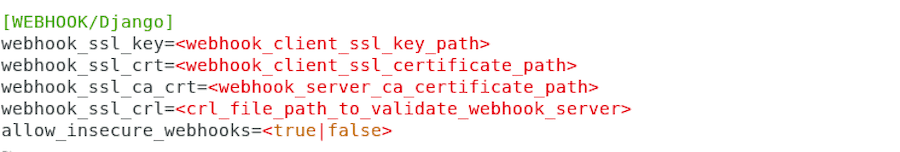
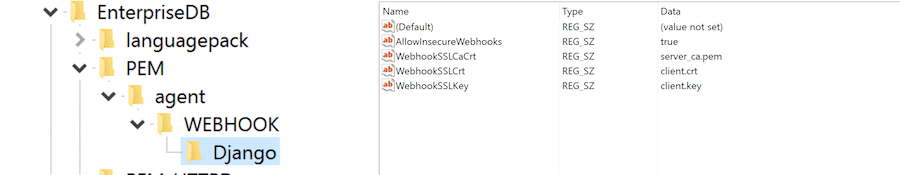
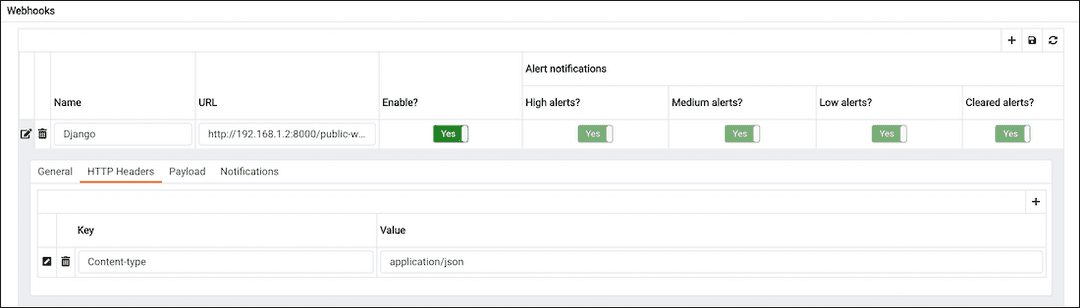
Use the HTTP Headers tab to define the header parameters to pass while calling the webhook endpoints:
- All the values will be specified as a key and value pair.
- Specify a key parameter in the
Keyfield and a value in theValuefield. - To add multiple
HTTP Headers, click theAddicon (+) in the upper-right corner of theHTTP Headerstable. - To delete the
HTTP Headers, click onDeleteicon to the left of theKey; the alert will remain in the list, but in strike-through font. Click theSavebutton to reflect the changes. - To edit the
HTTP Headers, click on theEditicon to the left ofKey.
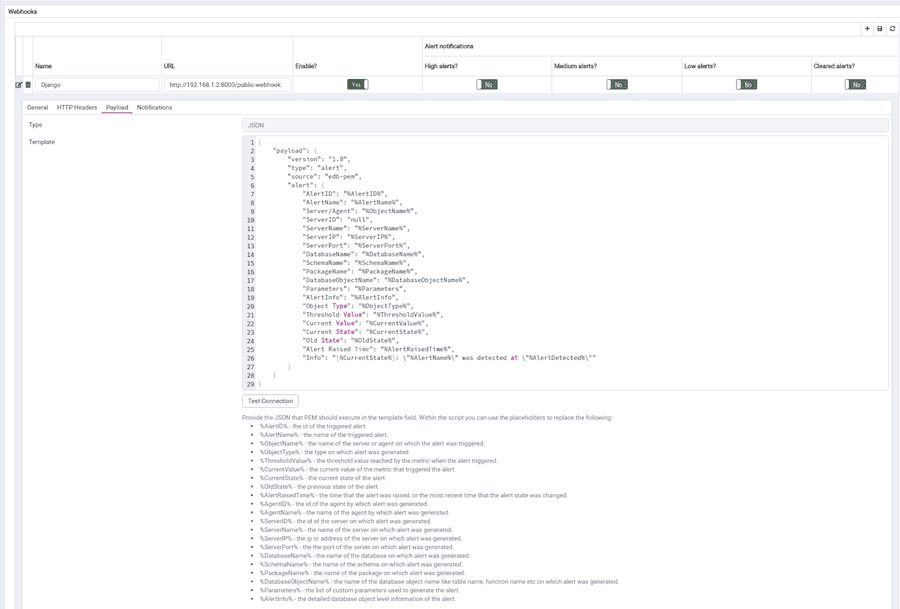
Use the Payload tab to define the JSON data to be sent to the endpoint when an alert is triggered:
Typespecifies data to be sent in format type (i.e. JSON).Use
Templateto configure JSON data sent to endpoints. Within theTemplate, you can use placeholders for the following:%AlertID%- the id of the triggered alert.%AlertName%- the name of the triggered alert.%ObjectName%- the name of the server or agent on which the alert was triggered.%ObjectType%- the type on which alert was generated.%ThresholdValue%- the threshold value reached by the metric when the alert triggered.%CurrentValue%- the current value of the metric that triggered the alert.%CurrentState%- the current state of the alert.%OldState%- the previous state of the alert.%AlertRaisedTime%- the time that the alert was raised, or the most recent time that the alert state was changed.%AgentID%- the id of the agent by which alert was generated.%AgentName%- the name of the agent by which alert was generated.%ServerID%- the id of the server on which alert was generated.%ServerName%- the name of the server on which alert was generated.%ServerIP%- the ip or address of the server on which alert was generated.%ServerPort%- the the port of the server on which alert was generated.%DatabaseName%- the name of the database on which alert was generated.%SchemaName%- the name of the schema on which alert was generated.%PackageName%- the name of the package on which alert was generated.%DatabaseObjectName%- the name of the database object name like table name, function name etc on which alert was generated.%Parameters%- the list of custom parameters used to generate the alert.%AlertInfo%- the detailed database object level information of the alert.
Click on the
Test Connectionbutton, to test notification delivery to the mentioned endpoint.
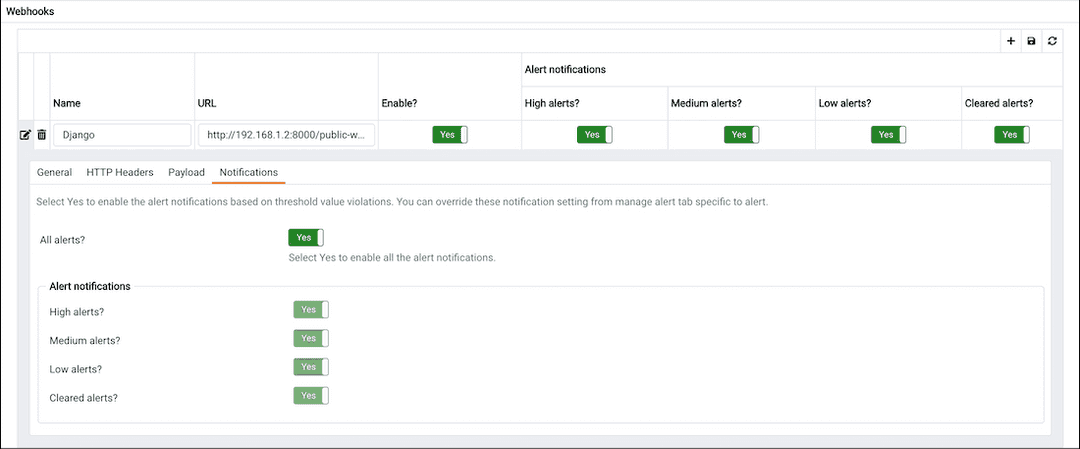
Use the Notifications tab to specify an alert level for webhook endpoints:
- Set
All alertstoYesto enable all alert levels to send notifications. - To instruct PEM to send an notification when a specific alert level is reached, set the slider next to an alert level to
Yes. Please note that you must setAll alertstoNoto configure an individual alert level.
Deleting a Webhook
To mark a webhook for deletion, highlight the webhook name in the Webhooks table and click the delete icon to the left of the name; the alert will remain in the list, but in strike-through font.
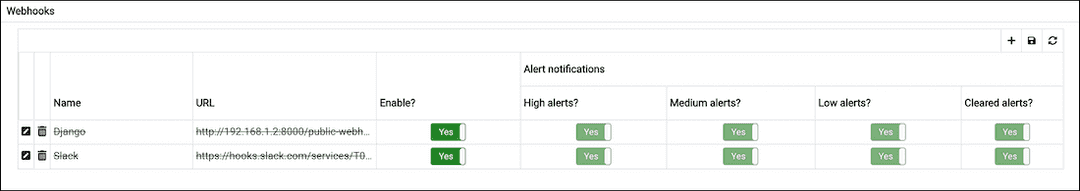
The delete icon acts as a toggle; you can undo the deletion by clicking the delete icon a second time; when you save your work (by clicking the save icon), the webhook definition will be permanently deleted.