Copy Alerts v8
To speed up the deployment of alerts in the PEM system, you can copy alert definitions from one object to one or more target objects.
To copy alerts from an object, highlight the object name (from which you will copy alerts) in the PEM client tree control, and select the Manage Alerts... option from the Management menu. When the Manage Alerts tab opens, click the Copy Alerts icon (located on the Quick Links toolbar) to open the Copy Alert Configuration dialog.
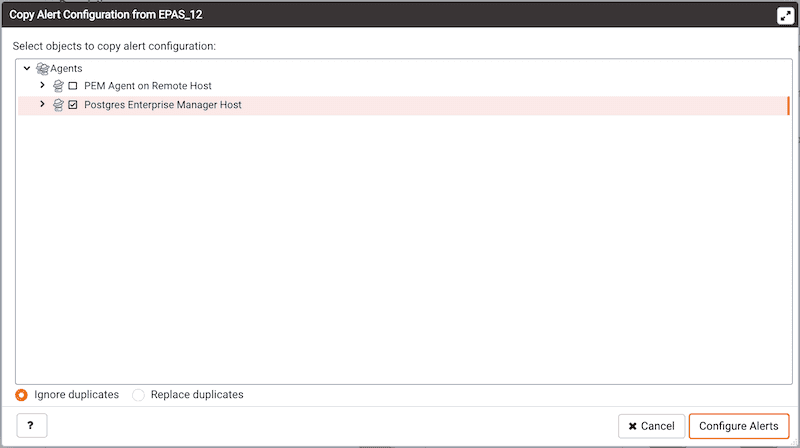
The Copy Alert Configuration dialog copies all alerts from the object highlighted in the PEM client tree control to the object or objects selected on the dialog. Expand the tree control to select a node or nodes to specify the target object(s). Please note that the tree control displays a red warning indicator next to the source object.
To copy alerts to multiple objects at once, select a parent node of the targets. For example, to copy the alerts from one table to all tables in a schema, you can simply select the checkbox next to the schema name. PEM will only copy alerts to targets that are of the same type as the source object.
Check the Ignore duplicates radio button to prevent PEM from updating any existing alerts on the target objects with the same name as those being copied. Check the Replace duplicates radio button to replace existing alerts with alerts of the same name from the source object.
Click the Configure Alerts button to proceed to copy the alerts from the source object to all objects of the same type in, or below those objects selected on the Copy Alert Configuration dialog. When the copy is complete, a popup will notify you that the alerts have been copied to the selected target(s).