Creating an Ops Dashboard v8
You can use the PEM dashboard editor to create a custom dashboard formatted for display on an Ops monitor. An Ops dashboard displays the specified charts and graphs, while omitting header information and minimizing extra banners, titles, and borders.
To create an Ops dashboard, provide detailed information about the Ops display in the Ops dashboard options section of the Create Dashboard dialog:
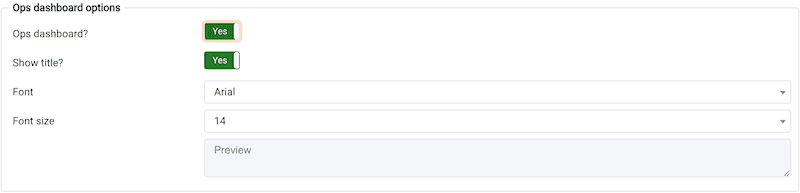
- Set the
Ops Dashboard?field toYesto instruct the server to create a dashboard that is formatted for display on an Ops monitor. - Set the
Show Title?field toYesto display the dashboard name at the top of the Ops dashboard. - Use the
Fontdrop-down list box to select a custom font style for the title. The selected font style will be displayed in thePreviewbox. - Use the
Font sizedrop-down list box to select a custom font size for the title. The selected font style will be displayed in thePreviewbox.
After adding charts and tables to the Ops dashboard, click the Save button to save your work. You can then access the dashboard by navigating through the Dashboards menu of the hierarchy level specified in the Level field on the New Dashboard dialog.