The Session Waits Analysis Dashboard v8
The Session Wait Analysis dashboard provides an overview of the current DRITA wait events for an Advanced Server session. For more information about DRITA wait events, please see the EDB Postgres Advanced Server Guide.
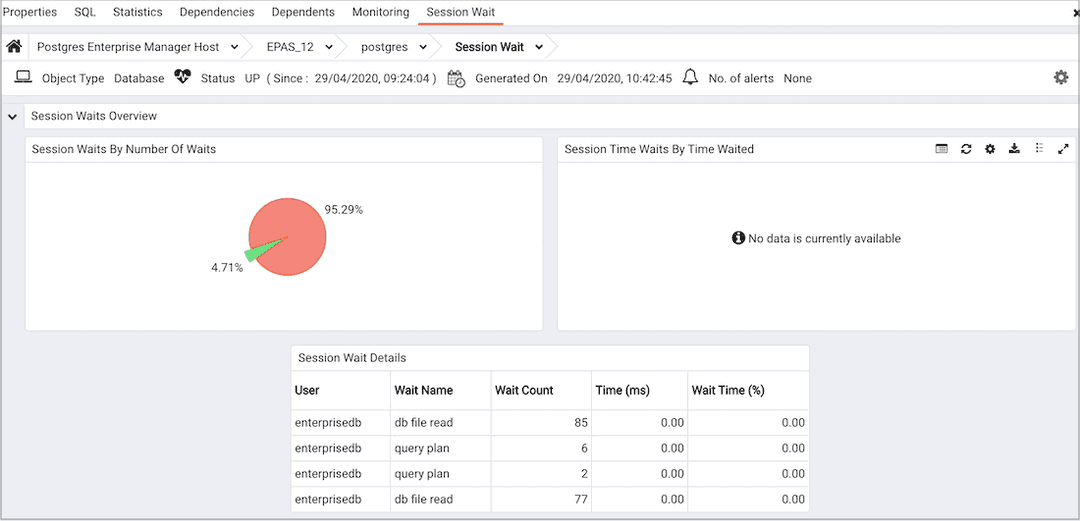
Use parameters on the PEM Server Configurations dialog to specify the auto-refresh rate for the Alerts dashboard. To access the Server Configuration dialog, select Server Configuration... from the PEM web interface Management menu.
The Session Wait Analysis dashboard header displays the date and time that the server started, the date and time that the dashboard was last updated, and the number of alerts currently triggered for the specified database (and monitored objects that reside within that database).
The Session Waits Overview displays statistics gathered by the most recent execution of the PEM probe:
- The
Session Waits By Number Of Waitspie chart displays the 5 most frequently encountered wait events, per Advanced Server session. For more information about the events that can cause a wait event, see the EDB Postgres Advanced Server Guide. - The
Session Waits By Time Waitedpie chart displays the 5 wait events that consume the most time, per Advanced Server session. To gather and display data in theSession Time Waits by Time Waitedpie chart, you must modify thepostgresql.conffile for the monitored server, setting timed_statistics = on, and restart the server. Please note that this will cause server performance to degrade. For more information about using Advanced Server DRITA timers and the events that can cause a wait event, please see the EDB Postgres Advanced Server Guide.
The Session Waits Details table lists the current system wait events for the selected database. Click a column heading to sort the table by the column data; click again to reverse the sort order.The table displays:
- The
Usercolumn displays the name of the user that encountered the wait. - The
Wait Namecolumn displays the name of the of wait event. - The
Wait Countcolumn displays the total number of waits encountered by the user. - The
Time (ms)displays the number of milliseconds that the user waited for the specified event. - The
Wait Time (%)column displays the percentage of the total wait time consumed by the specified wait event.
To gather and display data in the Time (ms) and Wait Time (%) columns, you must modify the postgresql.conf file for the monitored server, setting timed_statistics = on, and restart the server. Please note that this will cause server performance to degrade. For more information about using Advanced Server DRITA timers, please see the EDB Postgres Advanced Server Guide.