Uninstalling Slony Replication v2.2.10
This section walks you through uninstalling Slony Replication.
Uninstalling Slony Replication on an RHEL/CentOS/Rocky Linux/AlmaLinux Host
To uninstall Slony Replication on an RHEL/CentOS host, assume the identity of the root user and invoke the following command:
On RHEL/CentOS 7:
yum remove edb-as<xx>-slony-replication*
where <xx> is the EDB Postgres Advanced Server version.
On RHEL/Rocky Linux/AlmaLinux 8:
dnf remove edb-as<xx>-slony-replication*
Uninstalling Slony Replication on a Debian or Ubuntu Host
To uninstall Slony Replication on a Debian or Ubuntu host, invoke the following command:
apt-get remove edb-as<xx>-slony-replication*
where <xx> is the EDB Postgres Advanced Server version.
Uninstalling Slony Replication on a Windows Host
The Slony Replication graphical installer creates an uninstaller in the installation directory.
To uninstall Slony Replication on a Windows host:
- Navigate into the installation directory that contains the uninstaller and assume superuser privileges. Open the uninstaller and click
Yesto begin uninstalling Slony Replication:
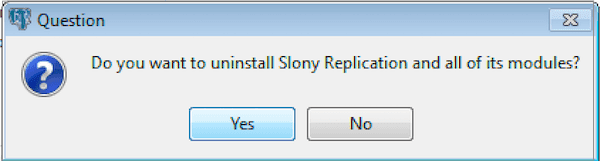
Fig. 1: The Slony Replication Uninstaller
- The uninstallation process begins. Click
OKonce the process completes.
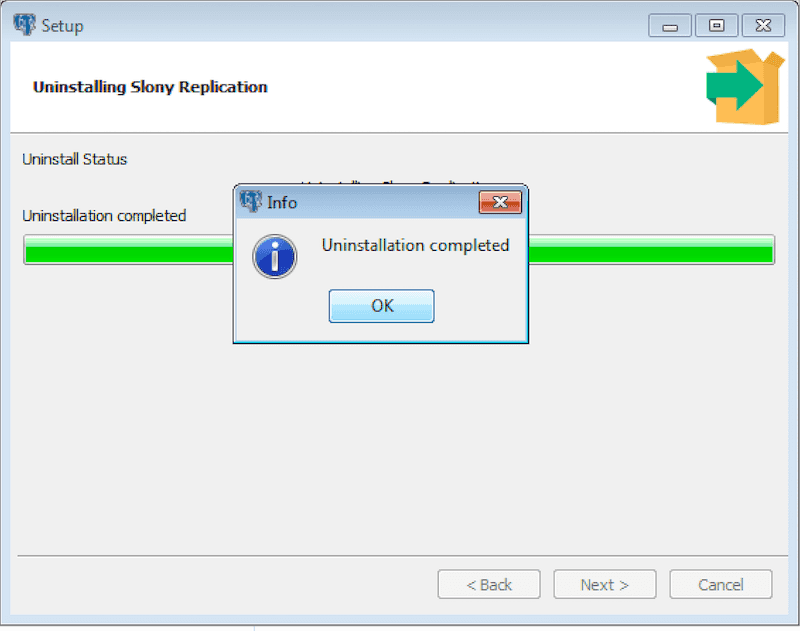
Fig. 2: Uninstallation completes