Quick start on Debian 11
Suggest editsUse this quick start to create a highly available demo cluster using EDB Postgres Advanced Server or EDB Postgres Extended Server version 15 on Debian 11. The etcd hosts will be called etcd1, etcd2, and etcd3. The two database nodes in streaming replication are pg-patroni1 and pg-patroni2.
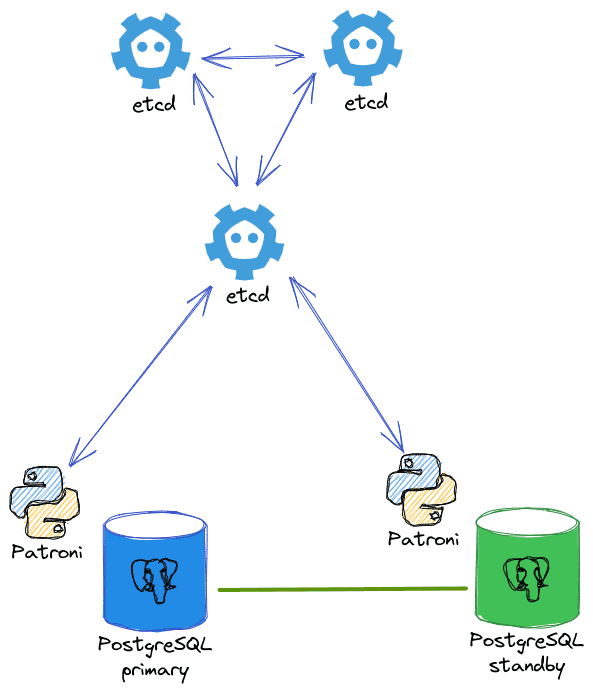
1. Etcd
See Installing and configuring etcd to install and set up etcd.
2. EDB Postgres Advanced or Extended Server
On both pg-patroni1 and pg-patroni2 hosts, install your preferred Postgres flavor. See EDB Postgres Advanced Server or EDB Postgres Extended Server for more information about installing these products using the EDB repository.
The Postgres flavor you choose determines your environment variables.
For EDB Postgres Advanced Server, use the following settings:
export PGPORT=5444 export PGUSER=enterprisedb export PGGROUP=enterprisedb export PGDATA="/var/lib/edb-as/15/main" export PGBIN="/usr/lib/edb-as/15/bin" export PGBINNAME="edb-postgres" export PGSOCKET="/var/run/edb-as"
For EDB Postgres Extended Server, use the following settings:
export PGPORT=5432 export PGUSER=postgres export PGGROUP=postgres export PGDATA="/var/lib/edb-pge/15/data" export PGBIN="/usr/lib/edb-pge/15/bin" export PGBINNAME="postgres" export PGSOCKET="/var/run/edb-pge"
Patroni bootstraps (creates) the initial Postgres cluster and is in charge of starting the service. Make sure systemctl is disabled for this service, and remove the Postgres cluster created during the installation:
sudo systemctl stop edb-as@15-main.service sudo systemctl disable edb-as@15-main.service sudo rm -fr /var/lib/edb-as/15/main
or
sudo systemctl stop edb-pge-15.service sudo systemctl disable edb-pge-15.service sudo rm -fr /var/lib/edb-pge/15/data
3. Watchdog
Patroni is the component interacting with the watchdog device. Set the permissions of the software watchdog on both pg-patroni1 and pg-patroni2 hosts:
cat <<EOF | sudo tee /etc/udev/rules.d/99-watchdog.rules KERNEL=="watchdog", OWNER="$PGUSER", GROUP="$PGGROUP" EOF sudo sh -c 'echo "softdog" >> /etc/modules-load.d/softdog.conf' sudo modprobe softdog sudo chown $PGUSER:$PGGROUP /dev/watchdog
4. Patroni
On both pg-patroni1 and pg-patroni2 hosts, install Patroni and its dependencies for etcd. See Installing Patroni.
Define the Patroni configuration in /etc/patroni.yml:
CLUSTER_NAME="demo-cluster-1" MY_NAME=$(hostname --short) MY_IP=$(hostname -I | awk ' {print $1}') cat <<EOF | sudo tee /etc/patroni.yml scope: $CLUSTER_NAME namespace: /db/ name: $MY_NAME restapi: listen: "0.0.0.0:8008" connect_address: "$MY_IP:8008" authentication: username: patroni password: mySupeSecretPassword etcd3: hosts: - etcd1:2379 - etcd2:2379 - etcd3:2379 bootstrap: dcs: ttl: 30 loop_wait: 10 retry_timeout: 10 maximum_lag_on_failover: 1048576 postgresql: use_pg_rewind: true use_slots: true parameters: archive_mode: "on" archive_command: "/bin/true" initdb: - encoding: UTF8 - data-checksums - auth-local: peer - auth-host: scram-sha-256 pg_hba: - host replication replicator 0.0.0.0/0 scram-sha-256 - host all all 0.0.0.0/0 scram-sha-256 # Some additional users which needs to be created after initializing new cluster users: admin: password: admin% options: - createrole - createdb postgresql: listen: "0.0.0.0:$PGPORT" connect_address: "$MY_IP:$PGPORT" data_dir: $PGDATA bin_dir: $PGBIN bin_name: postgres: $PGBINNAME pgpass: /tmp/pgpass0 authentication: replication: username: replicator password: confidential superuser: username: $PGUSER password: my-super-password rewind: username: rewind_user password: rewind_password parameters: unix_socket_directories: "$PGSOCKET,/tmp" watchdog: mode: required device: /dev/watchdog safety_margin: 5 tags: nofailover: false noloadbalance: false clonefrom: false nosync: false EOF
Note
In the postgresql: authentication: section in the example, a superuser is created during initialization (initdb) and later used by Patroni to connect to the database. The replication user is created and used by the standby servers to access the replication source by way of streaming replication. Finally, a rewind user is created and is used with pg_rewind when needed. We then recommend changing those passwords in the example configuration to match your password policy.
$MY_IP and $MY_NAME are specific to the local host. Otherwise, the patroni.yml configuration is the same on all Patroni nodes.
Patroni expects to find the postgres binary in the bin_dir location, while the EDB Postgres Advanced Server binary is called edb-postgres. The postgresql.bin_name setting does not exist in Patroni prior to the 3.0.3 release and will be silently ignored by older versions. For these versions, create an appropriately named symbolic link that points to the relevant binary:
sudo ln -s /usr/lib/edb-as/15/bin/edb-postgres /usr/lib/edb-as/15/bin/postgres
Depending on the Patroni installation source, a systemd file might already have been created. Define your own file with the accurate system user, group, and configuration path:
cat <<EOF | sudo tee /etc/systemd/system/patroni.service [Unit] Description=Runners to orchestrate a high-availability Postgres After=syslog.target network.target [Service] Type=simple User=$PGUSER Group=$PGGROUP EnvironmentFile=-/etc/patroni_env.conf ExecStart=patroni /etc/patroni.yml ExecReload=/bin/kill -s HUP \$MAINPID KillMode=process TimeoutSec=30 Restart=no [Install] WantedBy=multi-user.target EOF sudo systemctl daemon-reload sudo systemctl enable patroni sudo systemctl start patroni
Start the Patroni service first on pg-patroni1 so it becomes the leader of your Postgres cluster, and then start pg-patroni2.
To list the members of the cluster, use the patronictl command:
patronictl -c /etc/patroni.yml list+ Cluster: demo-cluster-1 (7104275668989116902) ----+----+-----------+ | Member | Host | Role | State | TL | Lag in MB | +-------------+-----------------+---------+---------+----+-----------+ | pg-patroni1 | 192.168.121.61 | Leader | running | 1 | | | pg-patroni2 | 192.168.121.135 | Replica | running | 1 | 0 | +-------------+-----------------+---------+---------+----+-----------+
The Patroni REST API is available on port 8008.
With EDB Postgres Advanced Server, after the database cluster is running, some other systemd dependencies might need a reset. Use the following commands to perform the resets:
sudo systemctl restart edb-as15-pgagent.service sudo systemctl reset-failed
5. HAProxy
For the purpose of this example, install HAProxy on both pg-patroni1 and pg-patroni2 hosts:
sudo apt-get install -y haproxy sudo systemctl stop haproxy sudo cp /etc/haproxy/haproxy.cfg /etc/haproxy/haproxy.cfg.bck cat <<EOF | sudo tee /etc/haproxy/haproxy.cfg global maxconn 100 defaults log global mode tcp retries 2 timeout client 30m timeout connect 4s timeout server 30m timeout check 5s listen stats mode http bind *:7000 stats enable stats uri / listen read-write bind *:5000 option httpchk OPTIONS /read-write http-check expect status 200 default-server inter 3s fall 3 rise 2 on-marked-down shutdown-sessions server pg-patroni1 pg-patroni1:$PGPORT maxconn 100 check port 8008 server pg-patroni2 pg-patroni2:$PGPORT maxconn 100 check port 8008 listen read-only balance roundrobin bind *:5001 option httpchk OPTIONS /replica http-check expect status 200 default-server inter 3s fall 3 rise 2 on-marked-down shutdown-sessions server pg-patroni1 pg-patroni1:$PGPORT maxconn 100 check port 8008 server pg-patroni2 pg-patroni2:$PGPORT maxconn 100 check port 8008 EOF sudo systemctl enable haproxy sudo systemctl start haproxy
There are two sections: read-write, using port 5000, and read-only, using port 5001. All Postgres hosts are included in both sections because they are all potential candidates to be either primary or standby. For HAProxy to know the role each host currently has, it queries the Patroni REST API:
curl -s http://pg-patroni1:8008
{
"state": "running",
"postmaster_start_time": "2022-06-30 07:45:55.427895+00:00",
"role": "master",
"server_version": 140400,
"xlog": {
"location": 67108960
},
"timeline": 1,
"replication": [
{
"usename": "replicator",
"application_name": "pg-patroni2",
"client_addr": "192.168.121.229",
"state": "streaming",
"sync_state": "async",
"sync_priority": 0
}
],
"dcs_last_seen": 1656575356,
"database_system_identifier": "7114936110138668110",
"patroni": {
"version": "2.1.3",
"scope": "demo-cluster-1"
}
}Note
By using the /replica endpoint, Patroni redirects only to a standby server. Use /read-only to also include the primary.
You can now use port 5000 and port 5001 to choose between read-write or read-only connections:
psql -U admin -d postgres -h pg-patroni1 -p 5000 -c "SELECT pg_is_in_recovery();"
pg_is_in_recovery ------------------- f (1 row)
psql -U admin -d postgres -h pg-patroni1 -p 5001 -c "SELECT pg_is_in_recovery();"
pg_is_in_recovery ------------------- t (1 row)
Could this page be better? Report a problem or suggest an addition!