Using the Windows services applet v14
The Windows operating system includes a graphical service controller that offers control of EDB Postgres Advanced Server and the services associated with EDB Postgres Advanced Server components. The Services utility can be accessed through the Administrative Tools section of the Windows Control Panel.
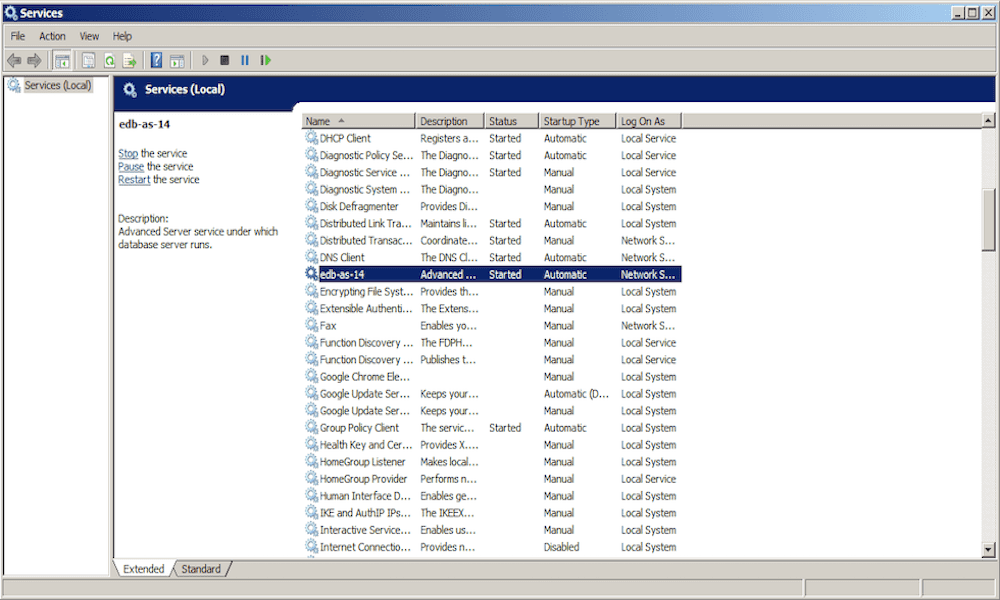
Fig. 1: The EDB Postgres Advanced Server service in the Windows Services window
The Services window displays an alphabetized list of services; the edb-as-14 service controls EDB Postgres Advanced Server.
- Use the
Stop the serviceoption to stop the instance of EDB Postgres Advanced Server. Any user (or client application) connected to the EDB Postgres Advanced Server instance is abruptly disconnected if you stop the service. - Use the
Start the serviceoption to start the EDB Postgres Advanced Server service. - Use the
Pause the serviceoption to tell EDB Postgres Advanced Server to reload the server configuration parameters without disrupting user sessions for many of the configuration parameters. See Configuring EDB Postgres Advanced Server for more information about the parameters that can be updated with a server reload. - Use the
Restart the serviceoption to stop and then start the EDB Postgres Advanced Server. Any user sessions are terminated when you stop the service. This option is useful to reset server parameters that only take effect on server start.