Support and logging details
Suggest editsSupport
Technical support for the use of these products is provided by both EDB and Commvault. A support contract must be in place at both EDB and Commvault. You can open a support ticket with either company to start the process. If it's determined through the support ticket that resources from the other vendor are required, open a support ticket with that vendor through normal support channels. This approach allows both companies to work together to help you as needed.
Logging
The following logs are available.
EDB Postgres Advanced Server logs
Navigate to the Data directory in your chosen EDB Postgres Advanced Server instance. From there, you can navigate to log or current_logfiles. Or, you can navigate to the postgresql.conf file where you can customize logging options or enable edb_audit logs.
EDB Postgres Extended Server logs
Navigate to the Data directory in your chosen EDB Postgres Extended Server instance. From there you can navigate to log, or you can navigate to the postgresql.conf file where you can customize logging options. An example of the full path to view EDB Postgres Extended logs is /var/lib/edb-pge/15/data/log.
PostgreSQL Server logs
The default log directories for PostgreSQL logs vary depending on the operating system:
Debian-based system:
/var/log/postgresql/postgresql-x.x.main.log. X.x.Red Hat-based system:
/var/lib/pgsql/data/pg_logWindows:
C:\Program Files\PostgreSQL\9.3\data\pg_log
Commvault logs
You can find Commvault logs using either of these methods:
Look in the Content Store directory/folder in the Commvault folder on your system. For example, on a Windows system, the log file path is
C:\Program Files\Commvault\ContentStore\LogFiles. There you can see all of the different types of logs Commvault collects.Gather some job-specific logs in the Commvault interface:
Open the Commvault Backup & Recovery Command Center. From the navigation pane, go to Jobs > Job History.
Find the specific job you want to view logs for, and select ... next to that job.
Select View Logs.
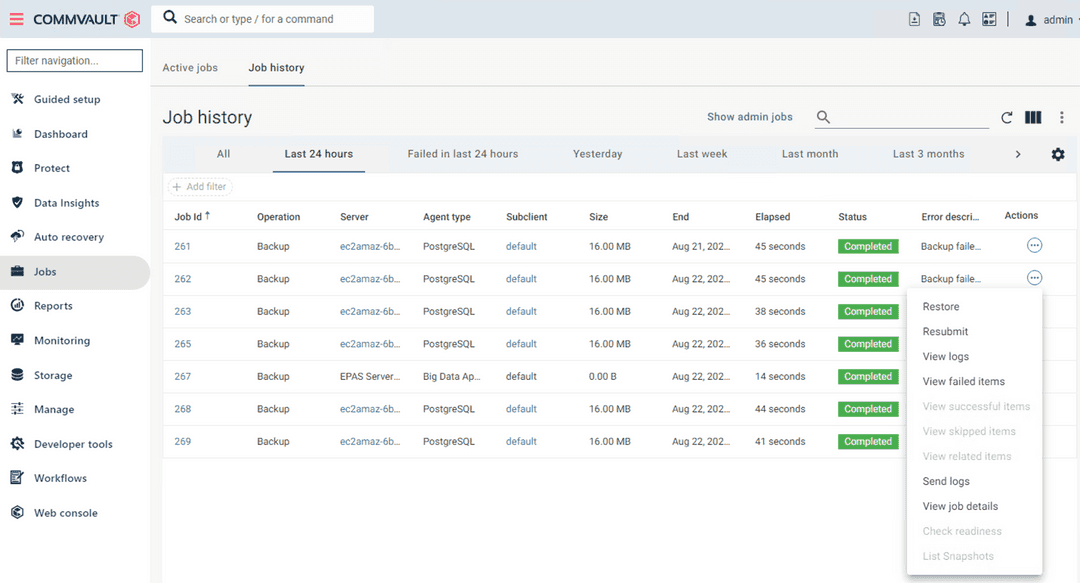
Could this page be better? Report a problem or suggest an addition!