BigAnimal, EDB’s fully-managed cloud database, is here to help you run and scale Postgres in the cloud. With new support for configuring Postgres databases via formulas, BigAnimal continues to provide the tools and flexibility for you to get the most out of Postgres.
Power in database tuning
Any Postgres enthusiast can attest that database tuning is essential for maximizing performance. As the Postgres experts, we understand the importance of gaining visibility into, and control over, database operations. That’s why we’ve exposed almost 300 database-level configurations in the BigAnimal portal, allowing you to optimize your Postgres databases to your specific workload.
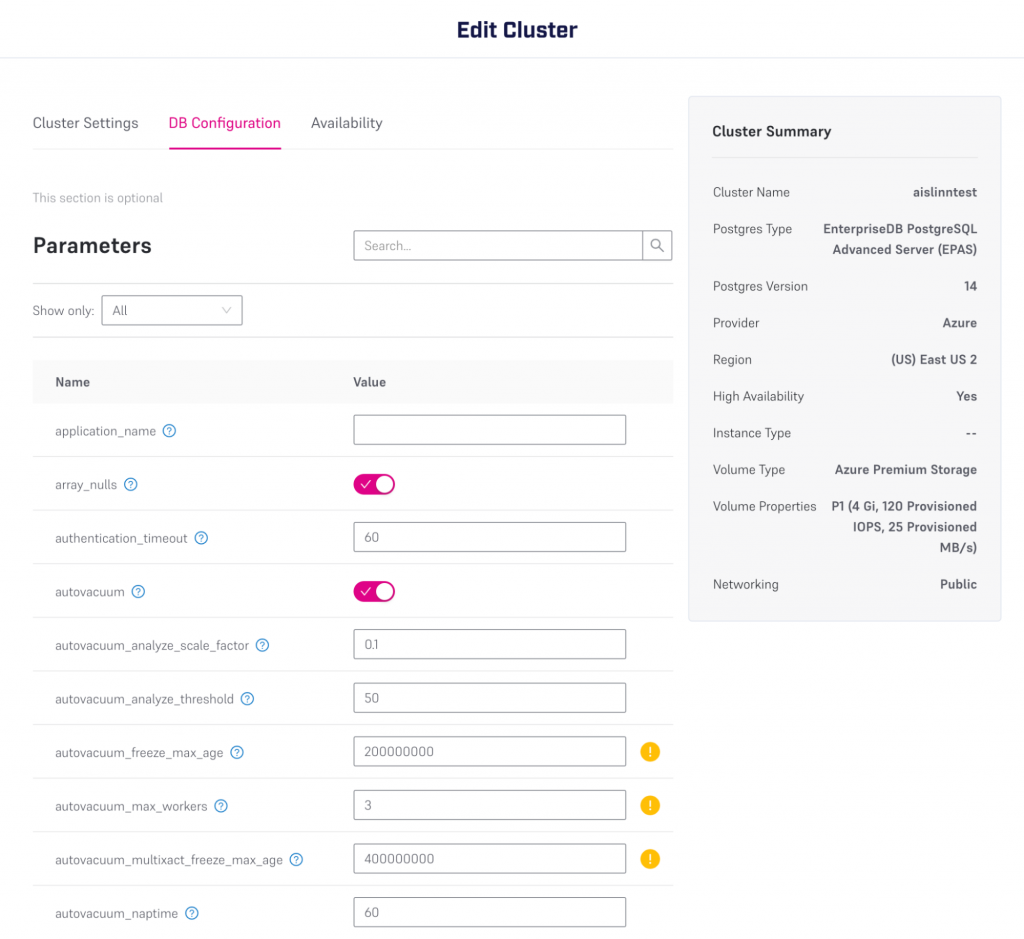
While infrastructure configurations specify hardware settings such as instance type and disk size, Postgres configurations tune your databases by dictating how they allocate memory, handle data, execute queries and more. You can set Postgres configurations to scalar values in the BigAnimal portal (and we’ve also used our Postgres expertise to set default general-purpose configurations for you), but their values might need to change if the cluster’s instance or disk type changes. To make these values more resilient to changes in hardware, we’ve made sure you can also set these values using formulas.
Configuring databases with formulas
As a database administrator, you might have the following criterion:
`shared_buffers` should be 25% of RAM, but no higher than 8GB.
You can manually calculate the value of `shared_buffers` based on the hardware settings of your BigAnimal instance, but if you want this value to be re-configured when you scale the instance, you can instead set `shared_buffers` to a formula like the following:
`shared_buffers = ((ram * 0.25) > 8 GB) ? 8 GB : (ram * 0.25)`
Whichever option you choose, BigAnimal is here to make your cloud journey as smooth as possible with in-app database tuning and support for multiple configuration formats.
